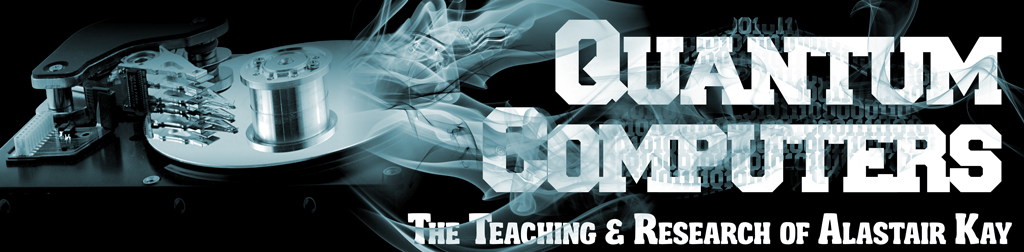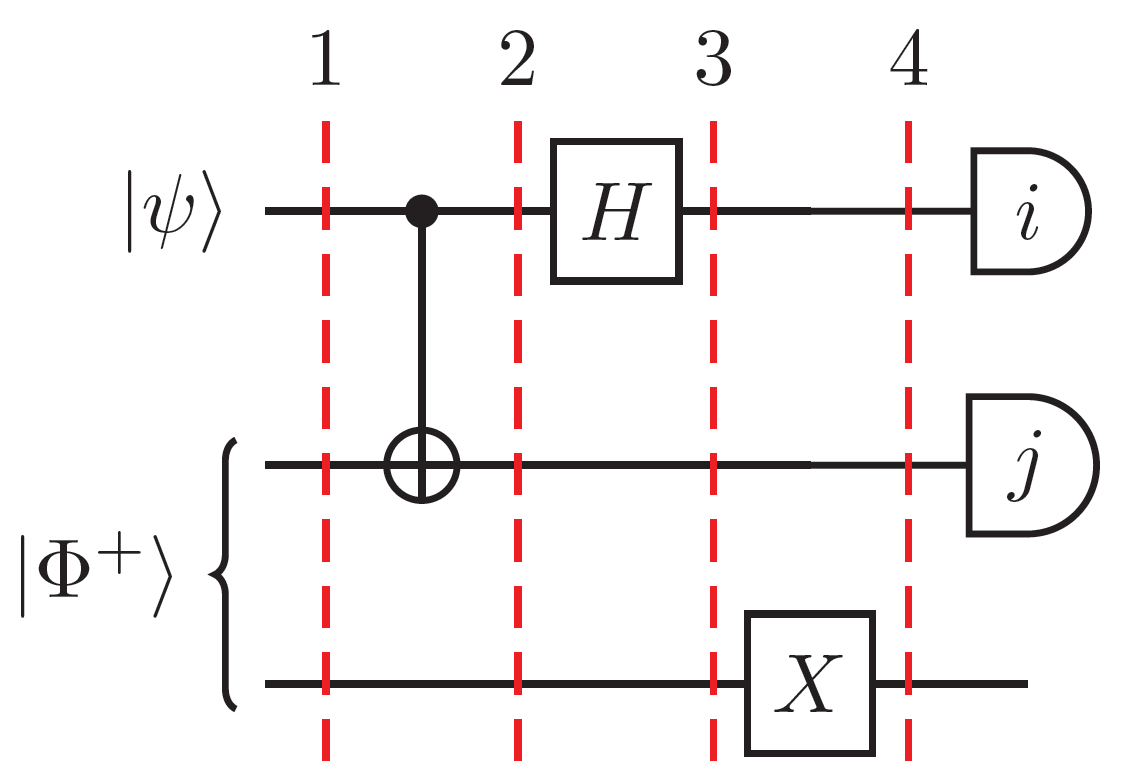
Drawing quantum circuit diagrams in LaTeX is essential for any researcher in quantum information and computation, especially when tasked with teaching the basics. The excellent QCircuit package always served me well, but is quite inflexible, and some of the syntax is a bit clunky at times. The quantikz package is my attempt at a revised version. It works within tikz, and has all the styling power that tikz offers. I have taken most of the notation from QCircuit, which makes updating existing documents very straightforward. However, there are some simplifications. For example, instead of having to distinguish between gates that are on a single wire, and those on multiple wires, we can now use the same \gate command, just with an optional parameter specifying the number of wires that are operated on. To break up the circuit step by step (for the purposes of explaining function, as above), simply provide the option 'slice all'!
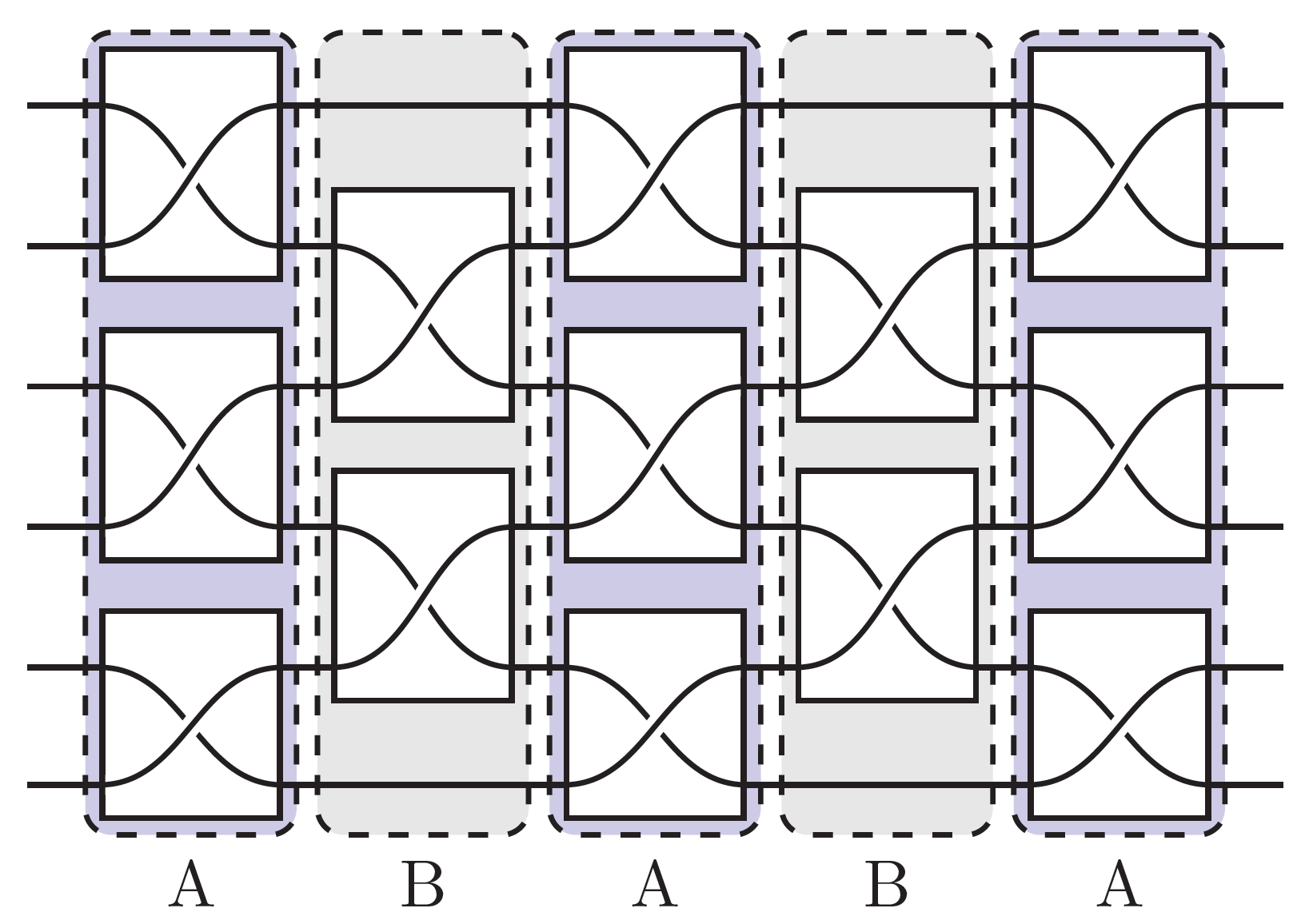
If you require any support for quantikz, please email me.
When researching, particularly collaborating, how often do you find yourself wanting to communicate some mathematics to someone who's not in the same room as you? Can you really be bothered to go into LaTeX, create a new document, type out everything in there, compile it, attach it to the email and send it to that person? What a pain!
This was the conclusion that I came to, and so I built myself a solution. ConTeXi is an add-on for Microsoft Office. Originally intended for Mircrosoft Outlook, it now also supports Word and Powerpoint. Just write your normal document, for example an email, and whenever you want to insert an equation, just use LaTeX, enclosing it in the normal begin equation commands.
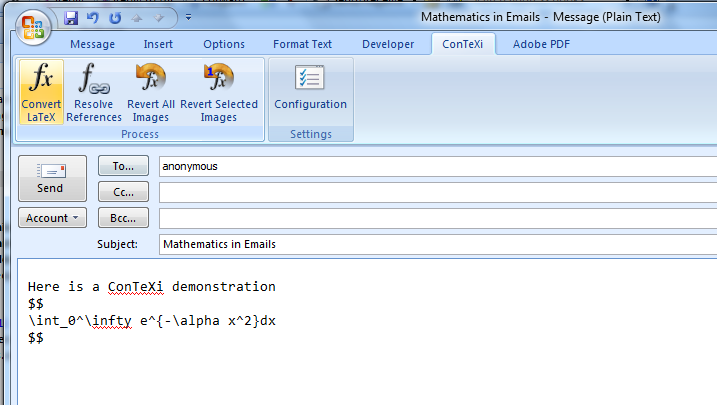 When you've finished writing (or at any intermediate point), a single click of a button converts your LaTeX into embedded images. This means that when you send your email, the recepient can see everything no problem. They don't have to install any special software, or have any special fonts available.
When you've finished writing (or at any intermediate point), a single click of a button converts your LaTeX into embedded images. This means that when you send your email, the recepient can see everything no problem. They don't have to install any special software, or have any special fonts available.
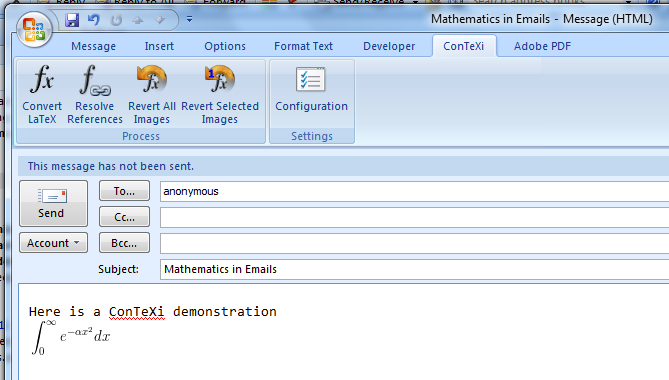
If you make a mistake, don't worry, you can convert the image back into LaTeX and edit it again. Variable font sizes and colours are supported as best as possible. In Outlook and Word, equation numbering and referencing is also possible.
ConTeXi grew out of my personal need for this tool, and I can assure you that it's already saved me loads of time! So, maybe it's also useful to you. For that reason, I'm making the software available as freeware, for immediate download. All you have to do is give me a valid email address. I promise that I won't spam you. If you find the software useful, I would appreciate a small financial donation.
System Requirements: This is a program for Windows. It's been tested on XP, Vista and Windows 7. You will need to already have Microsoft Office installed, either 2007 or 2010. I wouldn't expect it to work for earlier versions. You also need to have a LaTeX compiler. I use MiKTeX. In principle, other tools may work, but you'll probably need further help in getting it set up.
- Sometimes in Outlook, when a message gets converted from plain text to html, it introduces extra carriage-return characters that cause LaTeX to fail. Often hitting "undo" and then re-running is sufficient! I haven't yet figured out exactly what character it is that gets inserted.
- If you want to insert a prime, you can't just use the charater '. Instead, one must use the LaTeX command \prime